Creating or modifying registry keys in PowerShell is a task that comes up frequently when working with Windows. I’ve put together a function that will check for and create a registry key if it does not exist. Just specify the key path, name, and value.
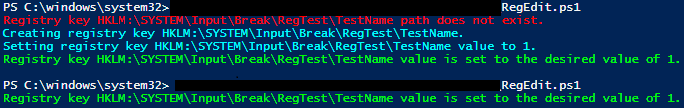
As you can see in the first execution, the script identifies that the key path does not exist, creates the path, sets the key value, and confirms that the value is present. On the second execution, since the value is already set, it returns a confirmation.
# Written by Payton Flint
# See https://paytonflint.com/powershell-add-modify-registry-key/
$regPath = ‘<INSERT PATH>'
$regName = ‘<INSERT NAME>'
$regValue = ‘<INSERT VALUE>'
Function RegEdit {
param(
$regPath,
$regName,
$regValue
)
$regFull = Join-Path $regPath $regName
Try {
$CurrentKeyValue = (Get-ItemProperty -Path $regPath -Name $regName -ErrorAction SilentlyContinue).$regName
If (Test-Path $regPath) {
If ($CurrentKeyValue -eq $regValue) {
Write-Host -ForegroundColor Green 'Registry key' $regFull 'value is set to the desired value of' $regValue'.'
$script:regTest = $True
} Else {
Write-Host -ForegroundColor Red 'Registry key' $regFull 'value is not' $regValue'.'
Write-Host -ForegroundColor Cyan 'Setting registry key' $regFull 'value to' $regValue'.'
New-ItemProperty -Path $regPath -Name $regName -Value $regValue -PropertyType DWORD -Force | Out-Null
$CurrentKeyValue = (Get-ItemProperty -Path $regPath -Name $regName -ErrorAction SilentlyContinue).$regName
If ($CurrentKeyValue -eq $regValue) {
Write-Host -ForegroundColor Green 'Registry key' $regFull 'value is set to the desired value of' $regValue'.'
$script:regTest = $True
} Else {
Write-Host -ForegroundColor Red 'Registry key' $regFull 'value could not be set to' $regValue '.'
}
}
} Else {
Write-Host -ForegroundColor Red 'Registry key' $regFull 'path does not exist.'
Write-Host -ForegroundColor Cyan 'Creating registry key' $regFull'.'
New-Item -Path $regPath -Force | Out-Null
Write-Host -ForegroundColor Cyan 'Setting registry key' $regFull 'value to' $regValue'.'
New-ItemProperty -Path $regPath -Name $regName -Value $regValue -PropertyType DWORD -Force | Out-Null
$CurrentKeyValue = (Get-ItemProperty -Path $regPath -Name $regName -ErrorAction SilentlyContinue).$regName
If ($CurrentKeyValue -eq $regValue) {
Write-Host -ForegroundColor Green 'Registry key' $regFull 'value is set to the desired value of' $regValue'.'
$script:regTest = $True
} Else {
Write-Host -ForegroundColor Red 'Registry key' $regFull 'value could not be set to' $regValue '.'
}
}
} Catch {
Write-Host -ForegroundColor Red 'Registry key' $regFull 'value could not be set to' $regValue '.'
}
} # End RegEdit Function
RegEdit -regPath $regPath -regName $regName -regValue $regValue